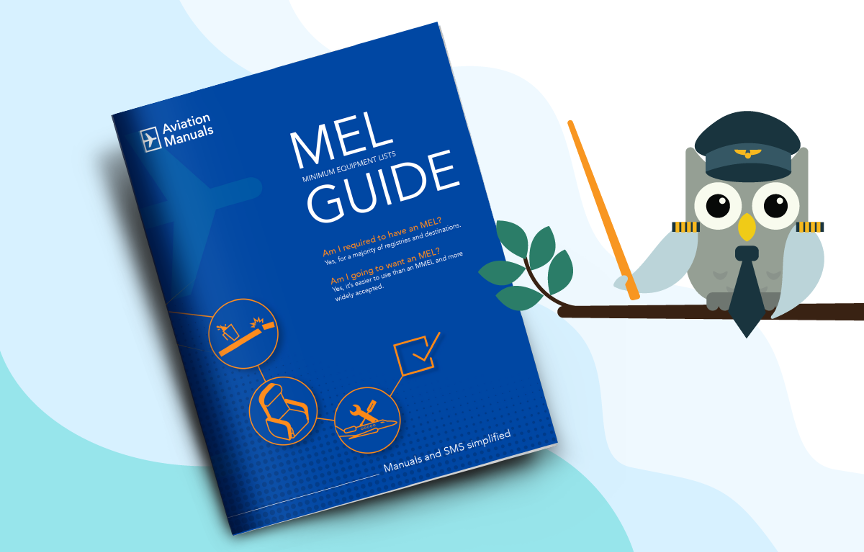Are you required to have an MEL? Could your aircraft be grounded if you don’t have an NEF Program? MMELs, MELs, and NEFs (nonessential equipment and furnishing lists) allow you to operate even if some aircraft equipment and furnishings are inoperative. Knowing which you need though can be confusing.
Did you know that the use of an MMEL as an MEL requires more than simply having the MMEL? Find out what other documents you need to have on board the aircraft. Download our free MEL guide for clear guidance on what you need, how to use it, and how to maintain it.
MMEL Explained
Master Minimum Equipment List (MMEL): A master list of items on an aircraft that are allowed to be inoperative under specific conditions without impacting the safety of flight.
The MMEL is established by the aircraft manufacturer and approved by the national aviation authority. The goal of the document is to detail what equipment and furnishings can be inoperative without compromising safe operations. When developing the MMEL a number of factors are taken into consideration including:
- Engineering and flight testing of failures
- Effects of inoperative items on flight safety and the crew
- Impact of multiple failures
MEL Explained
Minimum Equipment List (MEL): Based on the MMEL, it is an adapted list of items specific to a given aircraft/fleet aircraft that may be inoperative taking into consideration specific regulatory and operations limitations unique to each operator.
With an MEL, the operator can far more easily determine the conditions under which an aircraft can operate even with inoperative equipment, since it is more concise and customized to the aircraft/fleet and operator.
An MEL must also be approved by the aviation authority, but unlike an MMEL, which is designed to cover an entire aircraft series/models’ potential configurations, spanning years or even decades, an MEL can be fully customized to remove non-applicable items as well as add procedures.
MEL customization is based on:
- Aircraft type, variant, and serial number
- Applicable regulations related to the type of operation, aircraft size and capacity, airworthiness directives, MMEL supplements, STCs, etc.; and special approvals granted to the operator (CAT II, PBN, RVSM, ETOPS…).
It is important to ensure that when customizing an MEL, it is never less restrictive than the MMEL.
What about nonessential equipment that cater to passenger convenience and entertainment? These are part of an Operator’s NEF Program instead.
NEF Explained
Nonessential Equipment and Furnishings Program (NEF): It is part of the MEL, but may be kept as a separate document. It outlines the steps operators may use to determine if a damaged, inoperative or missing item can be deemed as nonessential and therefore deferred.
If you have the LOA that allows you to use your MEL, or MMEL as an MEL for U.S. Part 91 operators, you may use an NEF Program to defer items deemed nonessential.
However, if you don’t have an NEF program, all inoperative, nonessential items need to be fixed before takeoff.
U.S. registered aircraft operating under Part 91 can obtain authorization to use the MMEL as an MEL, although it’s highly suggested that operators use this for domestic operations only.
MMEL as MEL (U.S. Registered, Part 91 Only)
If you want to use an MMEL as an MEL, there are however other documents you must have onboard in addition to the MMEL – refer to the MEL Guide for more information.
When using an MMEL as an MEL crews only have generic information available to them. Not all items included in the MMEL will be applicable to their specific aircraft or type of operation. It is important that crews be able to determine which deferrals are applicable to them.
- A number of items in the MMEL will not indicate a specific number installed or number required. Crews will need to know which equipment is installed, how many units are installed, and the minimum number required based on applicable regulations and operational limitations.
- The MMEL and M&O procedures will contain generic procedure statements. Crews will need separate guidance on where specific procedures can be found.
- The MMEL will contain generic regulatory statements. Crews will need to know which regulations apply to each item and have copies of those regulations available to them in the aircraft.
Due to the generic nature of the MMEL, crews must be careful when selecting the appropriate deferral item. Some of the things they will want to consider are:
- Modifications, Service Bulletins, STCs, etc.
- Part numbers
- Serial number ranges
- Variant restrictions
- Operating types
- Installations of other equipment
- Quantity of equipment installed
Creating an MEL that meets regulations and then keeping it up to date is very time consuming. Contact our team for advice and support. And don’t forget to download your complimentary MEL Guide: